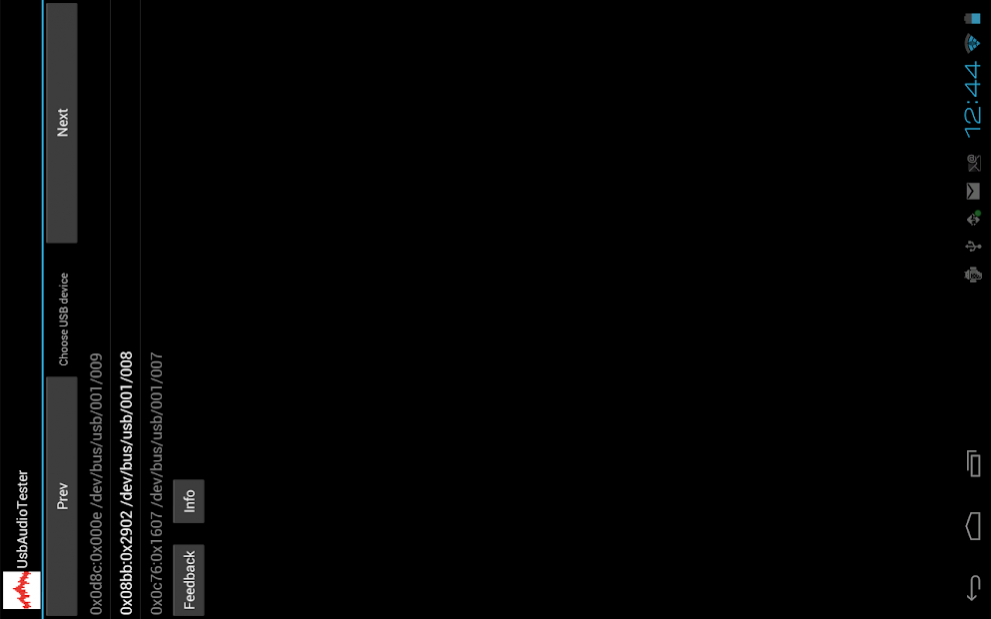USB Audio Tester ROOT 0.1.4
Free Version
Publisher Description
Simple app that checks whether the android device can recognize and use a USB sound card. Basic functionality like audio playback, recording and looping available.
Your device needs to be rooted for this application to work.
The app shows all detected USB devices which were present when the app was started. Each of them can be selected, and if the detection of a sound card was successful, the supported modes for audio capturing and playback are displayed, as well as (part of) the controls of this sound card.
When a certain setting for capture (or playback) is selected, the buttons for streaming audio become active. To enable the "Ext mic to ext speaker" button, however, record and playback settings must match.
"Ext mic to int speaker" captures audio from the USB sound card and plays it via Android's sound system (typically built-in speakers).
"Int mic to ext speaker" captures audio from Androids default microphone and sends it to the USB sound cards output.
"Ext mic to ext speaker" operates solely on the USB sound card, sending all captured audio right back to its output.
While one of these 3 modes is active, only the record/playback/other controls are effective. For changing sample rates, the current operation has to be stopped.
If you find a sound card that is not properly detected, please press the feedback button. The data from the USB device(s) ("descriptors") is captured in an email to help debugging the issue. If applicable, add a short description of what went wrong.
If the sound card is detected but the streaming modes do not work, try lowering the USB load by decreasing the number of ISO packets, USB buffers, or both.
About USB Audio Tester ROOT
USB Audio Tester ROOT is a free app for Android published in the Audio File Players list of apps, part of Audio & Multimedia.
The company that develops USB Audio Tester ROOT is Daniel Sobe. The latest version released by its developer is 0.1.4. This app was rated by 2 users of our site and has an average rating of 3.0.
To install USB Audio Tester ROOT on your Android device, just click the green Continue To App button above to start the installation process. The app is listed on our website since 2017-03-05 and was downloaded 77 times. We have already checked if the download link is safe, however for your own protection we recommend that you scan the downloaded app with your antivirus. Your antivirus may detect the USB Audio Tester ROOT as malware as malware if the download link to de.sobe.usbaudioroot is broken.
How to install USB Audio Tester ROOT on your Android device:
- Click on the Continue To App button on our website. This will redirect you to Google Play.
- Once the USB Audio Tester ROOT is shown in the Google Play listing of your Android device, you can start its download and installation. Tap on the Install button located below the search bar and to the right of the app icon.
- A pop-up window with the permissions required by USB Audio Tester ROOT will be shown. Click on Accept to continue the process.
- USB Audio Tester ROOT will be downloaded onto your device, displaying a progress. Once the download completes, the installation will start and you'll get a notification after the installation is finished.